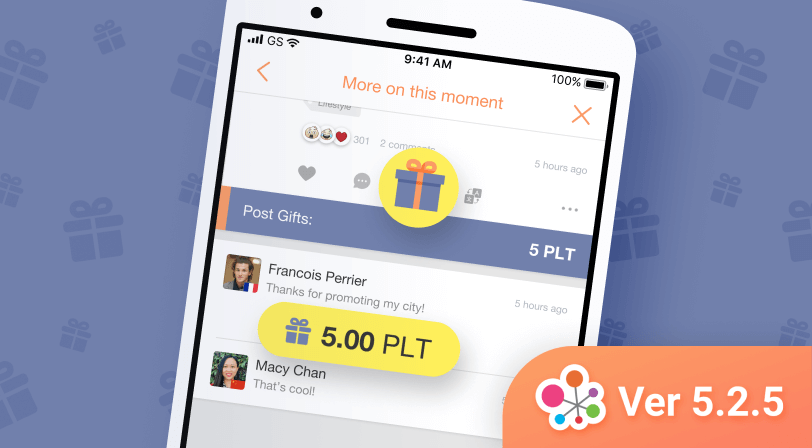We just released Hello Pal 5.2.5! This update includes an all-new GIFT function for Moments and a few other improvements. Read on!
Like someone’s Moment? Give them a Gift!

Update Hello Pal and you’ll see a brand new “Gift” button in everyone’s Moment. If you like someone’s Moment, show your appreciation for their awesome content by sending them a Gift in the form of Palto (PLT).
To send a Gift: press the “Gift” button for the post you like, enter the amount that you want to give, enter an optional message (it will appear as a comment on that post) then press “Send.”

The Gift function can only be used if you activated your Hello Pal Wallet. This also means that if you already activated your Wallet, you’re automatically eligible for gifts from others!
If you didn’t activate your Wallet yet, it’s not too late to activate it now. Just go to the app’s “Me” > “Wallet” screen and press the “Activate Now” button.
Running low on Palto (PLT)? You can earn more PLT through Hello Pal Rewards. There’s a brand new Rewards Bundle in Hello Pal Rewards > Starter Rewards too – check it out now!
There will also be some in-app contests and giveaways in the future. Make sure you follow our official account “Hello Pal” (ID 10001) so you won’t miss our announcements.
We’re not done yet – Hello Pal 5.2.5 also includes a new and improved Block function!

The “Block” function replaces and improves upon the old “Ignore” function. Now, when you block someone:
• New messages from them will be filtered out of your Chat inbox
• They can no longer leave comments or reactions on your Moments
• Their Moments will be hidden from your feed
The block will take effect across all Hello Pal Inc. apps (Hello Pal, Travel Pal, and Language Pal). Also, you don’t have to start a chat with someone in order to block them – perfect for times when someone’s Moments just aren’t your cup of tea. 😁
To block someone: press “…” from their profile or inside a chat with them, then choose “Block” from the menu.
NOTE: Users you’ve previously “ignored” before updating to Hello Pal 5.2.5 will be blocked automatically.
If you’d like to block someone because they violated our Community Guidelines, please don’t forget to report them to us using the “Report” function. For further help, please submit a support request in our helpdesk, or write to us at [email protected].
And as always, we included many error fixes in this update. Make sure you update to the latest version so you won’t run into those pesky bugs!